Lesson 12 - React 3: Axios, Project Structure, and Ecosystem
Introduction
Welcome to the course's 4th and final react lesson. In the previous lesson, you were introduced to key parts of the React ecosystem in the form of package managers, routing, CSS solutions, and component libraries. In this lesson, we'll continue delving into the react ecosystem, the frontend ecosystem as a whole, and talk about some general software development principles as well.
We'll start by introducing axios, a package in react which helps us connect our frontend to our backend. Through axios we can send data to the backend, and receive data from the backend, helping us create truly full-stack and powerful applications.
We'll then introduce basic architecture and file design principles to help delineate efficient organization practices and gear everyone up for how to structure a large front-end project.
Lastly, we'll touch upon a number of more advanced frontend technologies such as Server-Side Rendering (SSR), Typescript, and Redux. We won't be going in-depth into these technologies, but we feel like they're good to know about at a surface level at the very least. Once you know what these technologies mean you'll be able to keep up with conversations about frontend technologies, as well as have a couple of points to dive deeper into frontend technologies after we finish the react section of the course's frontend curriculum.
Axios
Axios is how we connect the frontend to the backend. In technical speak, Axios is a promise-based HTTP client for the browser and Node.js. Informally, Axios is a way to make API calls to the backend (GET requests, POST requests, etc...) and how we send data to and receive data from the backend.
note
Axios is how we connect the frontend to the backend. Other libraries, like the native fetch() JS API and jQuery's AJAX, can also be used for web service requests, but Axios is the preferred library for this course.
Once again: Axios is how we connect the frontend to the backend. Please remember this point, for it will be important when trying to create almost any functional web project.
note
In class-based components, we would tie our API calls to lifecycle methods to be invoked at a particular point in a component's lifecycle. As you know, the functional equivalent of lifecycle methods are React Hooks, so we can simulate the same process by tying our calls to the useEffect() hook.
####Documentation
GitHub - axios/axios: Promise based HTTP client for the browser and node.js
Installation
yarn add axios
Using Axios
Don't forget to replace your username in the place of {#your github name}.
import axios from "axios";
...
axios.get('https://api.github.com/users/{#your github name}')
.then(function (response) {
console.log(response);
})
.catch(function (error) {
console.log(error);
})
Let's dissect this piece of code into two parts: the API call, and everything else.
axios.get("https://api.github.com/users/{#your github name}");
This piece of code is where the magic happens. Here we use axios to make a GET
request to https://api.github.com/users/{#your github name}.
If you're unfamiliar with what GET and POST requests are:
[GET](https://developer.mozilla.org/en-US/docs/Web/HTTP/Methods/GET): TheGETmethod requests a representation of the specified resource. Requests usingGETshould only retrieve data.[POST](https://developer.mozilla.org/en-US/docs/Web/HTTP/Methods/POST): ThePOSTmethod is used to submit an entity (a form) to the specified resource, often causing a change in state or side effects on the server.[PUT](https://developer.mozilla.org/en-US/docs/Web/HTTP/Methods/PUT): ThePUTmethod replaces all current representations of the target resource with the request payload. In other words, you can usePUTto update a resource.[DELETE](https://developer.mozilla.org/en-US/docs/Web/HTTP/Methods/DELETE): TheDELETEmethod deletes the specified resource.[PATCH](https://developer.mozilla.org/en-US/docs/Web/HTTP/Methods/PATCH): ThePATCHmethod is used to apply partial modifications to a resource.
You should be familiar with the most commonly used ones, which are GET,
POST, PUT, and DELETE requests.
This GET request returns a promise, which is why we follow up the above line of code with
.then(function (response) {
console.log(response);
})
.catch(function (error) {
console.log(error);
})
This piece of code, however, isn't specific to axios, and we can choose to deal with the promise returned by our axios method any way we want.
Using Axios Inside React
import React, {useState} from 'react';
import axios from 'axios';
//As a functional component
const App = () => {
const [person, setPerson] = useState("");
useEffect( () => {
axios.get(`https://api.github.com/users/{#your github name}`)
.then( res => {
const fetchedPerson = res.name;
setPerson(fetchedPerson);
})
}, []);
return (
<h1>{person}</h1>
);
}
export default App
//or, as a class component...
export default class App extends React.Component {
constructor(props) {
this.state = {
person: ""
}
}
componentDidMount() {
axios.get(`https://api.github.com/users/{#your github name}`)
.then(res => {
const personName = res.name;
this.setState({ person: personName });
})
}
render() {
return (
<h1>{this.state.person}</h1>
)
}
}
The Anatomy of a React App
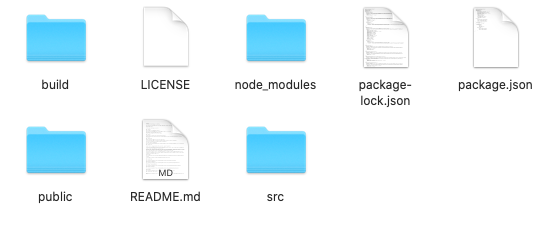
A React app is composed of many different files and filetypes - what do each of them do and why do we need them? Knowing the answer to this question isn't knowledge that applies just to frontend engineering, but crucial to becoming a full-fledged software engineer.
README.md
Essentially a back-of-the-book summary of your code. Your README.md should
describe what your code is for, what it does, and if applicable, it should
provide a detailed overview of each file and its functions. Think about your
README.md as a guide to your code.
package.json and package-lock.json
package.json is essentially a list of the dependencies of your app!
package-lock.json is a version-locked version of package.json, so that each new device that downloads the code downloads the correct dependencies. This is to prevent new updates to dependencies breaking your code.
node_modules
Where all your dependencies live! You should never ship out node_modules because its YUGE (try opening it up and you'll see). Always include node_modules in your .gitignore.
build
A minified build version of your app - All your code is transformed into an
extremely compact version of itself, and this version is what is meant to be
served to the public, since you get a huge speedup from using the build version!
Run npm run build in the root directory of your app in the terminal to create
the build folder!
Architecture and Design Methodologies
Read These First
Extra Reading
React Architecture Best Practices and Tips from Community Experts
Atomic Design Methodology | Atomic Design by Brad Frost
Server-Side Rendering
note
Server-Side Rendering (SSR) is a more advanced tool in the react ecosystem so while we've decided not to teach it in-depth, it's still useful to know what it is and what its use case might be.
Performance is a central concern for frontend developers. We should always be striving to serve the leanest web apps that perform faster than humans can think. This is as much a game of psychology as it is a technological challenge. It's a challenge of loading the correct content first so a user can see a site and begin to make a decision of what they want to do (scroll down, click a button, log in, etc.) and then be prepared for that action before they make that decision.
Enter server-side rendering. This is a technique where you run React on your Node.js server before you serve the request to the user and send down the first rendering of your website already done. This saves precious milliseconds+ on your site because otherwise, the user has to download the HTML, then download the JavaScript, then execute the JS to get the app. In this case, they'll just download the HTML and see the first rendered page while React is loading in the background.
While the total time to when the page is actually interactive is comparable, if a bit slower, the time to when the user sees something for the first time should be much faster, hence why this is a popular technique.
A popular framework built on top of React that comes with server-side rendering is Next.js.
Next.js by Vercel - The React Framework
TLDR: Server Side Rendering makes websites go faster (usually).
Redux
note
Redux is a more advanced tool in the react ecosystem so while we've decided not to teach it in-depth, it's still useful to know what it is and what its use case might be.
Redux is a well-known library that does state management for you, similar to context in react. With context, you use the provider and consumer as a sort of portal to skip passing parameters through every component. With Redux, we're taking the state management out of React entirely and moving it to a separate store.
Why do we have Redux?
- Context used to be a lot worse to use and less useful. This made Redux (or Redux-like) management tools the only option
- Redux code is extremely testable. This is probably the most compelling
reason to use it. Having your state mutation be broken up in such a way to
make it easy to test is fantastic. This is also mitigated because we have
useReducernow. - The debugging story is pretty good.
How often will we use Redux? Never, I anticipate. I rarely had problems that Redux solved (they exist; I just didn't have them) and in the few cases now where I would see myself using Redux I think React's context hook would cover it. But if Redux speaks to you, do it! Don't let me stop you. It's a great library. Just be cautious. And there are reasons to use it: if you have complex orchestrations of async data, Redux can be immensely useful and I would use it for that.
Redux - A predictable state container for JavaScript apps. | Redux
TLDR: Redux is used to manage global state in React, but is being phased out by React's Context hook.
TypeScript
note
Typescript is a more advanced tool in the react ecosystem so while we've decided not to teach it in-depth, it's still useful to know what it is and what its use case might be.
Typescript is a static type object-oriented programming language maintained by Microsoft. It can be seen as a superset of JavaScript. With the help of Typescript Compiler (TSC), we can convert typescript code to JavaScript, and then it would be made understandable to the browser and to Node.
So, why do we use Typescript if we can directly write in JavaScript? There are scenarios where JavaScript may not function that well.
- Since Typescript is a statically typed language, meaning that all the types can be checked during compile time, it can limit the number of mistakes during the run time. Thus easier to debug.
- Static typing also provides highly productive development tools for JavaScript IDEs and practices, like static type checking.
As a result, Typescript is rapidly gaining in popularity nowadays.
note
We used to teach a lesson on TypeScript. You can find the old reading for it here.
Full-Stack DeCal Typescript Lesson:
TLDR: Typescript = type-checked Javascript.
Conclusion
After this lesson, you hopefully have all the tools you'd need to build robust, large-scale web applications, and if not then you know where to look to learn about the information you'd need to do so. Frontend development is a vast landscape and is always changing, so make sure to keep that in mind while developing. We've introduced you to the core tools and ideas you'll need, but these tools and methodologies are constantly being updated. Software engineering is a constant learning cycle, so never be afraid to look into a new solution or an alternative method of implementing your ideas!
Contributors